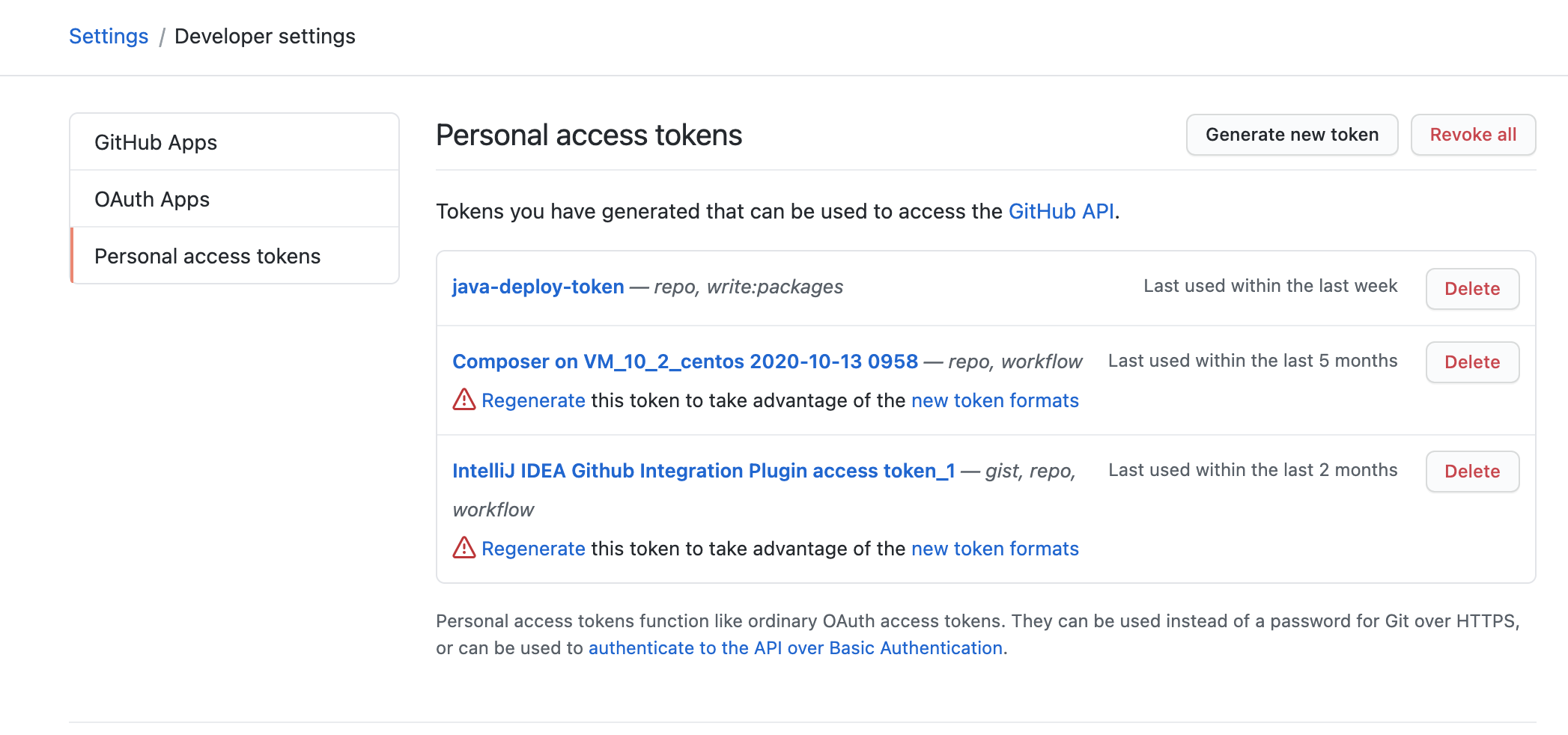使用Github Packages Repository
这里主要介绍Github packages搭建私服,这种方案上传和下载都需要使用token
步骤1
访问地址 ,点击Generate new token 创建新的token,选择权限 write:packages
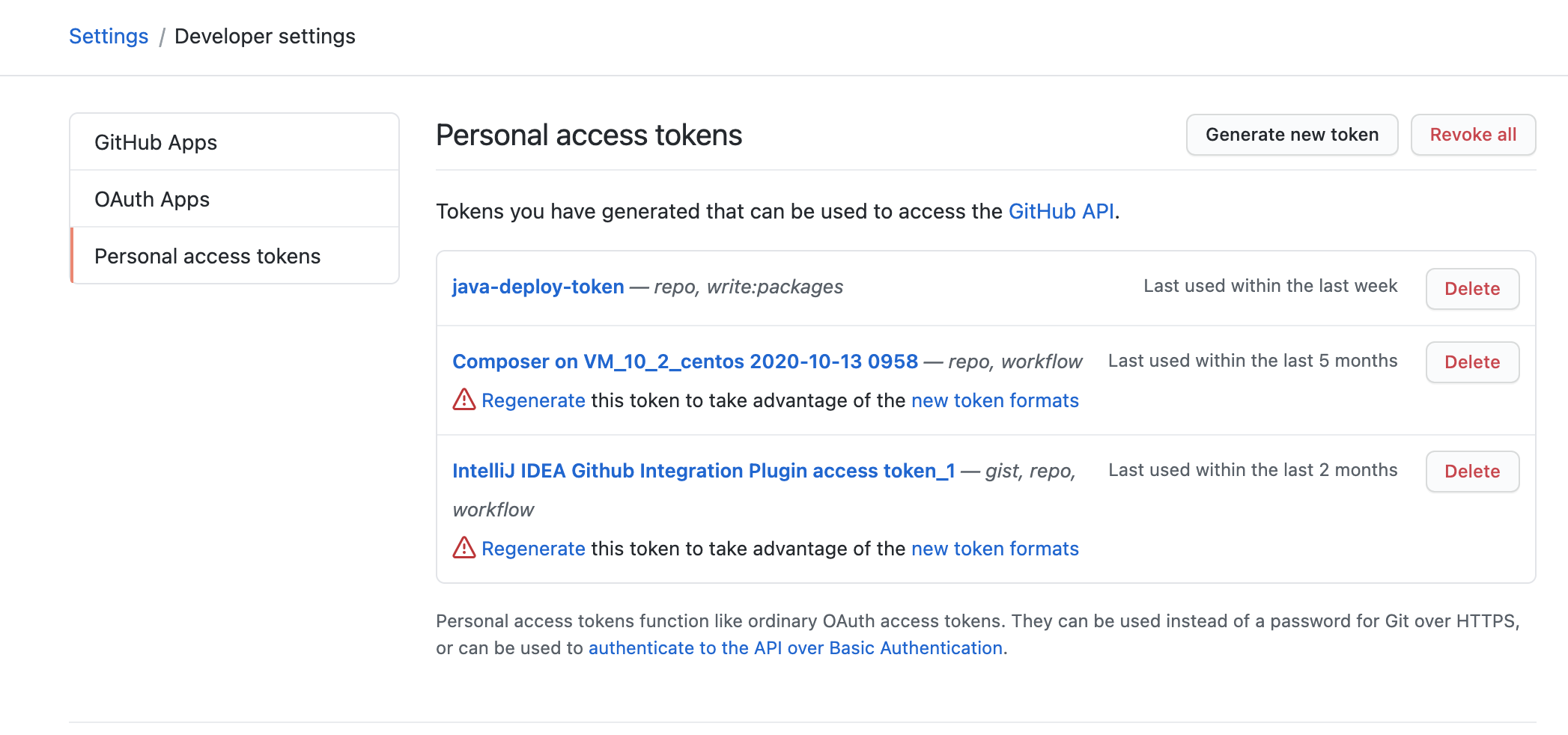
步骤2
配置settings.xml ,添加配置, 修改用户名和password(这里写token)
1
2
3
4
5
6
7
| <servers>
<server>
<id>github</id>
<username>fightinggg</username>
<password>TOKEN</password>
</server>
</servers>
|
步骤3
增加项目中的中央仓库, 注意修改url
1
2
3
4
5
6
7
| <distributionManagement>
<repository>
<id>github</id>
<name>GitHub fightinggg Apache Maven Packages</name>
<url>https://maven.pkg.github.com/fightinggg/maven-repository</url>
</repository>
</distributionManagement>
|
步骤4
增加项目的配置,选择github
1
2
3
| <properties>
<github.global.server>github</github.global.server>
</properties>
|
步骤5
使用Github Page
步骤1
在github创建一个仓库,比如我这里创建的是这个
步骤2
配置settings.xml中的密码, 细节参见第一种方法,注意这里的TOKEN要选择全部权限,而不仅仅是write:packages
1
2
3
4
5
6
7
| <servers>
<server>
<id>github</id>
<username>fightinggg</username>
<password>TOKEN</password>
</server>
</servers>
|
步骤3
增加pom.xml的配置和build插件
1
2
3
4
5
6
7
8
9
10
11
12
13
14
15
16
17
18
19
20
21
22
23
24
25
26
27
28
29
30
31
32
33
34
35
36
37
38
39
40
41
42
43
| <properties>
<github.global.server>github</github.global.server>
<java.version>8</java.version>
</properties>
<build>
<plugins>
<plugin>
<artifactId>maven-deploy-plugin</artifactId>
<version>2.8.1</version>
<configuration>
<altDeploymentRepository>internal.repo::default::file://${project.build.directory}/mvn-repo
</altDeploymentRepository>
</configuration>
</plugin>
<plugin>
<groupId>com.github.github</groupId>
<artifactId>site-maven-plugin</artifactId>
<version>0.12</version>
<configuration>
<message>Maven artifacts for ${project.version}</message>
<noJekyll>true</noJekyll>
<outputDirectory>${project.build.directory}/mvn-repo</outputDirectory>
<branch>refs/heads/${project.groupId}-${project.artifactId}-${project.version}</branch>
<includes>
<include>**/*</include>
</includes>
<repositoryName>maven-repository</repositoryName>
<repositoryOwner>fightinggg</repositoryOwner>
</configuration>
<executions>
<execution>
<goals>
<goal>site</goal>
</goals>
<phase>deploy</phase>
</execution>
</executions>
</plugin>
</plugins>
</build>
|
步骤4
使用
1
2
3
4
5
6
7
8
9
10
| <repositories>
<repository>
<id>maven-repo-master</id>
<url>https://github.com/fightinggg/maven-repository/raw/com.oj.polinoj-sandbox-open-api-0.0.1-SNAPSHOT/</url>
<snapshots>
<enabled>true</enabled>
<updatePolicy>always</updatePolicy>
</snapshots>
</repository>
</repositories>
|
参考
https://docs.github.com/en/packages/working-with-a-github-packages-registry/working-with-the-apache-maven-registry
https://blog.csdn.net/hwangfantasy/article/details/69389766